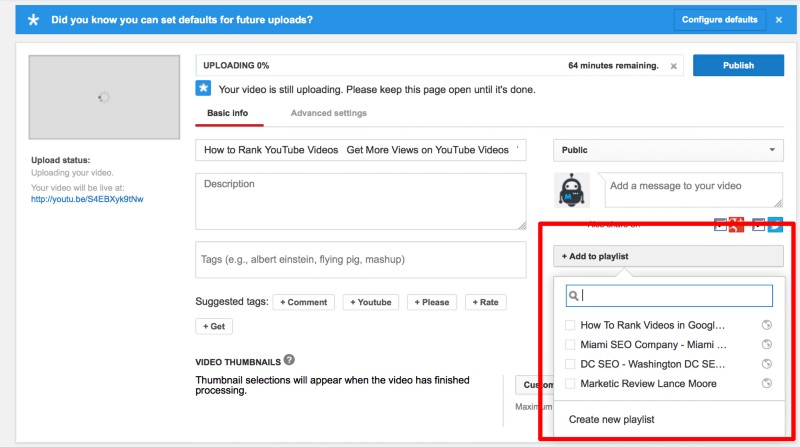Almost, we all know that YouTube is one of the biggest Search Engines in the world. It was founded in the year 2005. It allows users to upload videos that anyone can watch. It was developed for people to post and share original video content.
Let us discuss some of the tips to rank for You Tube videos,
Video content:
First of all, people fail is the videos they are creating. You Tube is not a shopping website to create a sales videos?
Users are mainly seeking content to solve their problems and to learn skills, watch funny videos and waste time. To get a continuous flow of views concentrates on the content accordingly.
You Tube SEO in Mind:
Video Filename
Once you did with your video make sure that you have given keyword as a video filename.
For example, if you want to rank for the keyword “web designing company in Chennai“ then you have to name your video like web_designing_company_in_chennai_video.mp4. It may not be a ranking factor but it doesn’t affect.
Video title
The title of the video should be at least 5-words long so you can add keywords in that without keyword stuffing.
Video Length
Video of the length should be 60 seconds long for better performance. The following points are helping to rank videos better. They are,
• Number of seconds viewed
• Comments of your video
• Likes of your video
• Social shares of your video
These metrics forced YouTubers to create better videos, more engaging content in order to satisfy the algorithm.
Creating length videos will help to spend people more time on videos.
Video Description:
In this section, add a link to your website. Write a unique description for at least 200 words. Because Google won’t like duplicate content and it can turn against you. Avoid keyword stuffing.
Utilize Playlists:
Playlists are one of the important parts while uploading a video. Create a playlist for your video using your keywords. It is the other way of signals to tell You Tube what your video is about.
Custom thumbnails:
While you upload a video, it will give you 3 different screenshots from your video to select from. Use custom thumbnails to attract your customers to get into your video. Because the first impression is a must. Adding custom thumbnails that tells exactly what your video is about to the users to click on it.
To add a custom thumbnail, simply click on the “custom thumbnail” button which is located on the “Upload” screen a few things to note:
1. Size for the image should be 1280 x 720,
2. Should be a .BMP, .GIF, .JPG or .PNG,
3. Should be under 2MB,
4. Use bright colors like Yellow, Red or Orange.
Dress up your channel page:
Add a profile picture, header, description and links. Don’t leave it empty because You Tube considered it as a spam.
Some of the parts to fill out:
- Add links,
- Add channel images,
- Subscribe to similar channels and
- Add a long description.
Try these simple tips to drive a continuous flow of traffic to your website.
Please mail to support@webkites.in or contact us through www.webkites.in to rank your website top in Google.